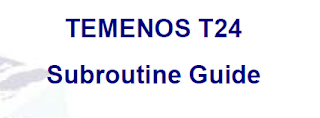Introduction
Temenos T24 Data Scramble
Scrambling a set of data is common procedure in data management in order to protect the privacy of customer's data, especially for sensitive data such as mobile number, legal id, address, mother maid name, full name, etc. So do Temenos T24 core banking system has guidance data scramble with procedure, step by step and explanation how data scramble will be done properly.
How to scramble data in a test system?
The Database Scrambling Utility enables the user to amend sensitive data on a file or set of files. This utility is used toremove information about clients on a copy of the live database in order to create a test account. We must take extremecaution when running this utility. It should only be run on a test account. Database scrambling is controlled by records onthe database scrambling definition file, DB.SCRAMBLE.DEFINE, where files and fields to be cleared or anonymized aredefined.
Sample records to remove client information are supplied on DB.SCRAMBLE.DEFINE. However, we can add additionalrecords and routines to clear or reset data according to complex requirements can be written. The records supplied willnot remove all information, which could identify a client. Information could still exist on reports in HOLD.CONTROL, or onmessages within the delivery files. As the position of the information within these files is impossible to determine, the usermust decide whether to write a routine to "scramble" these files or simply to clear them. Similarly, you may have set upinformation, which can identify the client in local reference fields, e.g. fax number. Therefore, you may need to amend thesupplied records to clear or reset local reference fields.
DB.SCRAMBLE.DEFINE - defining records
Sample records to remove client information are supplied on DB.SCRAMBLE.DEFINE
You can amend these records, additionally can create new records. However, if you delete any of these records, you mayleave information behind on your database that could identify clients.
Each record on DB.SCRAMBLE.DEFINE identifies the file to be processed. The ID of the record must reference a valid recordon FILE.CONTROL However, if particular criteria are required for amending these files, you can append the ID with SNAU,$HlS or $ARC. If the file name is entered without a file suffix, then the field FILE.SUFFIX will be populated with all valid file extensions for this file.
Normally, all records for the file specified will be processed in turn. However, if you only want
certain records to beamended, the selection criteria can be entered in SELECTION .
For example, when processing the ACCOUNT file, only customer accounts should be processed:
internal accounts should be ignored. Therefore, a selection of LIKE '1NON' can be entered:
FIELD.NAME specifies the fields to be amended on each record. The field can be entered as either a field name defined onSTANDARD.SELECTION, or as a field number, which will be translated to the field name. If the field is multi or sub-valuedthen a particular value or sub-value can be specified as can the whole field.
You can replace the content of the field according to what is specified in PREFIX, INCLUDE. ID and SUFFIX.
INCLUDE. ID specifies whether the contents of the field should be replaced by the ID of the record being processed. Thecontents of PREFIX are output before the ID; the contents of suffix are output after the ID.
In the example below, the first line of the name would be replaced by "Name line 1 xyz***" where xyz is the ID of thecurrent record:
DB.SCRAMBLE.DEFINE — Routines
To provide greater flexibility, APIs have been included into DB.SCRAMBLE.DEFINE, to enable user written routines to beused. There are three APIs that can be used:
FILE.ROUTINE
If a FILE.ROUTINE is specified, the routine is called for each file specified on the DB.SCRAMBLE.DEFINE record. The routineis called once for each file: therefore, it must select the records to be amended and process each record in turn. In theexample below, the routine BANK.DE.HEADER.UPDATE will be called for DE.O.HEADER, DE.O.HEADER$NAU andDE.O.HEADER$HIS.
Only one argument is passed to the routine — the name of the file currently being processed.
FIELD.ROUTINE
You can specify Fields to be amended on the DB.SCRAMBLE.DEFINE record. However, if you want to amend the field onlyunder certain circumstances, or if manipulation of the field is required (i.e. it is not just a simple replace), the routinespecified in FIELD.ROUTINE is called and the amended field is passed back. The routine does not need to update the field -this will be done in DB.SCRAMBLE.DEFINE$RUN. In the example below, a routine TK.SET.DE.ADDRESS is called to set thedelivery address, which is dependent on the carrier in the ID of the record:
Arguments for the routine are as follows:
POST UPD.ROUTINE
If you specify POST.UPD.ROUTINE, the routine is called once all files specified on the
DB.SCRAMBLE.DEFINE record have been processed. In the example below, the routine
REBUILD.MNEMONIC.CUSTOMER will be called to rebuild the customer mnemonic file.
MNEMONIC.CUSTOMER after all records on CUSTOMER, CUSTOMER$NAU and CUSTOMER$HIS have been processed.
Only one argument is passed to the routine — the name of the file currently being processed.
Updating files
To update the files specified, DB.SCRAMBLE.DEFINE should be run in Verif
y mode. A record has also been supplied withan ID of "ALL.FILES". This record can be used when running DB.SCRAMBLE.DEFINE in Verify mode, to enable all the recordson DB.SCRAMBLE.DEFINE to be used in alphabetical order, rather than having to run Verify on each record in turn.
If running in a multi-company environment, only the files in the current company will be amended. For example, if it was afinancial level file, Verify would have to be run in each of the financial companies.
An audit trail of the date the record was verified, the individual who verified the record, and the company it was run in, isstored on the DB.SCRAMBLE.DEFINE record.
NOTE: You should ensure that fields are only replaced with values that are correct according to the validation rules of eachfield. For example, a customer mnemonic must not be purely numeric.
Therefore, it cannot just be replaced with the ID from the CUSTOMER file. It is not possible to perform these validations in
Description:
Temenos T24 Guidance Data Scramble : Procedure, Step by Step and Explanation Rating:
4.9 Reviewer:
Jack Panther - ItemReviewed:
Temenos T24 Guidance Data Scramble : Procedure, Step by Step and Explanation